
A Guide to On-Premises and First-Party Cloud-Native Storage
A modern storage solution is more than just a place to keep files; it’s a strategic combination of hardware and software designed to manage, protect, and access your most critical asset.
These days, this strategic choice often comes down to two main paths: traditional on-premises storage arrays and first-party, cloud-native services. In this post, we'll break down what each option means, compare their differences, and help you decide which is the right fit for your business.
What is a storage solution?
A storage solution refers to the combination of hardware and software components that are designed to store, manage, protect, and retrieve digital data. At its core, a storage solution includes the physical devices, hard disk drives (HDDs) or solid-state drives (SSDs), that hold your data.
More complex disk arrays aggregate multiple drives to provide higher capacity, improved reliability, and better performance. These disk arrays often support features such as redundancy (RAID), hot-swappable drives, and scalable architectures.
Beyond the hardware, storage solutions also encompass the software that controls and optimizes the storage environment.
- Provisioning and monitoring: Allocating storage space and monitoring performance.
- Data optimization: Using techniques like deduplication and compression to save space.
- Automated tiering: Moving frequently used data to faster storage for quick access.
- Security and recovery: Encrypting data to prevent unauthorized access, creating backups for disaster recovery.
Understanding On-Premises Storage Arrays
The concept of data storage goes all the way back to 1837 and Charles Babbage’s Analytical Engine. Here’s a timeline:
- 1950s: Mainframe storage
- Late 1980s: NAS (Network Attached Storage)
- 1990s: SANs (Storage Area Networks)
- Mid 1990s: Object storage
Storage management software handles provisioning, monitoring, and optimization, tasks like data deduplication and compression. Modern storage arrays add automated tiering, encryption, and integration with cloud platforms for hybrid deployments.
Modern storage arrays come in various forms: NAS for file sharing, SANs for block-level storage, and object storage for unstructured data. While these systems provide full control over hardware and software, they also require your IT team to handle maintenance, updates, and scaling.
What is first-party, cloud-native storage?
First-party, cloud-native storage is a service developed, managed, and offered directly by a major cloud provider, such as Amazon Web Services (AWS), Microsoft Azure, or Google Cloud Platform (GCP). Instead of buying and managing hardware, the cloud provider handles everything.
Some traditional storage vendors have partnered with hyperscalers to offer their technology as first-party services. Examples include:
- NetApp: Azure NetApp Files, Amazon FSx for NetApp ONTAP, Google Cloud NetApp Volumes
- Pure Storage: Pure Storage Cloud Azure Native
This gives you the best of both worlds: trusted storage technology delivered with the convenience of a native cloud service
On-Premises vs. Cloud Storage: A Head-to-Head Comparison
How do these approaches compare? The choice depends on your needs for cost, control, and scalability.
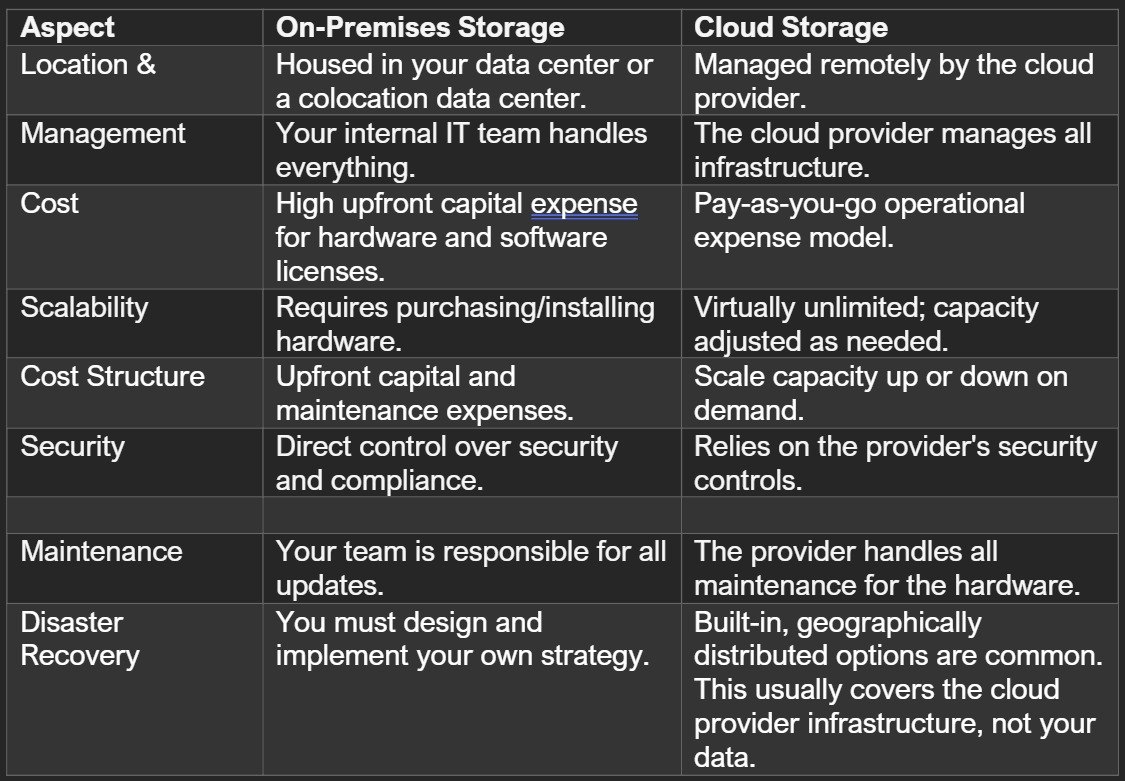
What About Other Ways to Connect Arrays to the Cloud?
Not all storage vendors offer first-party, cloud-native services. Companies like Dell, HP, Hitachi, and Nutanix provide cloud connectivity through different models. These are often called "cloud-integrated" or "third-party" solutions.
Typically, these vendors allow you to run their storage software on public cloud infrastructure. This means you can extend your on-premises environment to the cloud for things like backup or disaster recovery. While this approach offers flexibility, it usually means the storage service is managed by you or the vendor, not by the cloud provider itself. This can add complexity to management and may not offer the same deep integration as a true first-party service.
Is First-Party Cloud-Native Storage Better?
Deciding between a first-party, cloud-native service and extending an existing array to the cloud depends on your priorities.
First-party, cloud-native storage is often the better choice if you prioritize:
- Simplicity and Scalability: These services are designed for effortless scaling and deep integration, reducing the burden on your IT team.
- Reduced Operational Overhead: With automated updates and management handled by the provider, you can focus on innovation.
- Built-in Resilience: Native services often include robust, geographically distributed backup and recovery options.
Extending an on-premises array might be a better fit if you need to:
- Leverage Existing Investments: Continue using the hardware and management tools your team already knows.
- Meet Specialized Requirements: Support legacy applications or unique workloads that are not a good fit for the cloud.
- Maintain Granular Control: Keep direct oversight of your storage environment for specific compliance or security reasons.
Building Your Future-Proof Storage Strategy
The way you store and manage data is fundamental to your business success. While on-premises arrays offer control, first-party, cloud-native services from providers like AWS, Azure, and Google Cloud deliver scalability and integration.
Both approaches offer distinct advantages, and understanding these differences is key to building a resilient and future-proof storage strategy. For ongoing insights and practical tips on cloud storage and IT infrastructure, be sure to follow my posts on LinkedIn.
A modern storage solution is more than just a place to keep files; it’s a strategic combination of hardware and software designed to manage, protect, and access your most critical asset.
These days, this strategic choice often comes down to two main paths: traditional on-premises storage arrays and first-party, cloud-native services. In this post, we'll break down what each option means, compare their differences, and help you decide which is the right fit for your business.
What is a storage solution?
A storage solution refers to the combination of hardware and software components that are designed to store, manage, protect, and retrieve digital data. At its core, a storage solution includes the physical devices, hard disk drives (HDDs) or solid-state drives (SSDs), that hold your data.
More complex disk arrays aggregate multiple drives to provide higher capacity, improved reliability, and better performance. These disk arrays often support features such as redundancy (RAID), hot-swappable drives, and scalable architectures.
Beyond the hardware, storage solutions also encompass the software that controls and optimizes the storage environment.
- Provisioning and monitoring: Allocating storage space and monitoring performance.
- Data optimization: Using techniques like deduplication and compression to save space.
- Automated tiering: Moving frequently used data to faster storage for quick access.
- Security and recovery: Encrypting data to prevent unauthorized access, creating backups for disaster recovery.
Understanding On-Premises Storage Arrays
The concept of data storage goes all the way back to 1837 and Charles Babbage’s Analytical Engine. Here’s a timeline:
- 1950s: Mainframe storage
- Late 1980s: NAS (Network Attached Storage)
- 1990s: SANs (Storage Area Networks)
- Mid 1990s: Object storage
Storage management software handles provisioning, monitoring, and optimization, tasks like data deduplication and compression. Modern storage arrays add automated tiering, encryption, and integration with cloud platforms for hybrid deployments.
Modern storage arrays come in various forms: NAS for file sharing, SANs for block-level storage, and object storage for unstructured data. While these systems provide full control over hardware and software, they also require your IT team to handle maintenance, updates, and scaling.
What is first-party, cloud-native storage?
First-party, cloud-native storage is a service developed, managed, and offered directly by a major cloud provider, such as Amazon Web Services (AWS), Microsoft Azure, or Google Cloud Platform (GCP). Instead of buying and managing hardware, the cloud provider handles everything.
Some traditional storage vendors have partnered with hyperscalers to offer their technology as first-party services. Examples include:
- NetApp: Azure NetApp Files, Amazon FSx for NetApp ONTAP, Google Cloud NetApp Volumes
- Pure Storage: Pure Storage Cloud Azure Native
This gives you the best of both worlds: trusted storage technology delivered with the convenience of a native cloud service
On-Premises vs. Cloud Storage: A Head-to-Head Comparison
How do these approaches compare? The choice depends on your needs for cost, control, and scalability.
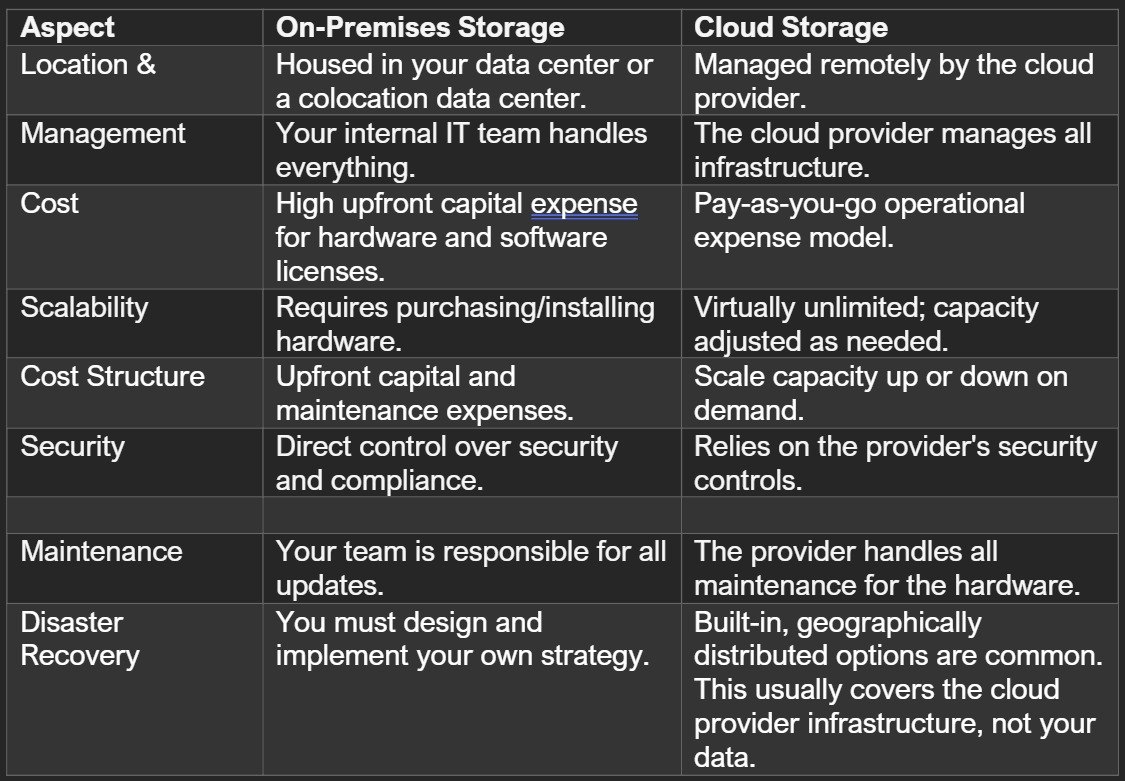
What About Other Ways to Connect Arrays to the Cloud?
Not all storage vendors offer first-party, cloud-native services. Companies like Dell, HP, Hitachi, and Nutanix provide cloud connectivity through different models. These are often called "cloud-integrated" or "third-party" solutions.
Typically, these vendors allow you to run their storage software on public cloud infrastructure. This means you can extend your on-premises environment to the cloud for things like backup or disaster recovery. While this approach offers flexibility, it usually means the storage service is managed by you or the vendor, not by the cloud provider itself. This can add complexity to management and may not offer the same deep integration as a true first-party service.
Is First-Party Cloud-Native Storage Better?
Deciding between a first-party, cloud-native service and extending an existing array to the cloud depends on your priorities.
First-party, cloud-native storage is often the better choice if you prioritize:
- Simplicity and Scalability: These services are designed for effortless scaling and deep integration, reducing the burden on your IT team.
- Reduced Operational Overhead: With automated updates and management handled by the provider, you can focus on innovation.
- Built-in Resilience: Native services often include robust, geographically distributed backup and recovery options.
Extending an on-premises array might be a better fit if you need to:
- Leverage Existing Investments: Continue using the hardware and management tools your team already knows.
- Meet Specialized Requirements: Support legacy applications or unique workloads that are not a good fit for the cloud.
- Maintain Granular Control: Keep direct oversight of your storage environment for specific compliance or security reasons.
Building Your Future-Proof Storage Strategy
The way you store and manage data is fundamental to your business success. While on-premises arrays offer control, first-party, cloud-native services from providers like AWS, Azure, and Google Cloud deliver scalability and integration.
Both approaches offer distinct advantages, and understanding these differences is key to building a resilient and future-proof storage strategy. For ongoing insights and practical tips on cloud storage and IT infrastructure, be sure to follow my posts on LinkedIn.








